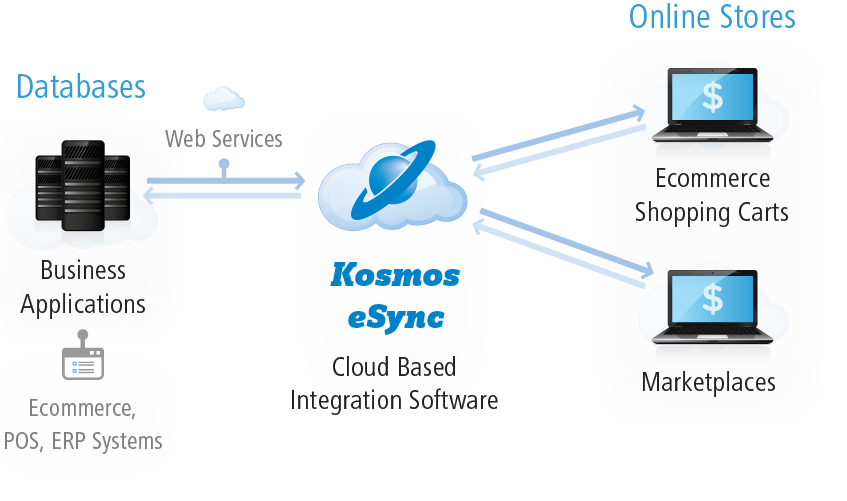Kosmos eSync
Kosmos eSync is integration software for connecting applications.
Automate tasks and move data between your online stores, marketplaces and business applications and control how the integration transfers and updates data to meet your needs.
How It Works: The integration automatically syncs products, inventory, orders, customers and more between your business applications, eBay, Amazon and your online stores using web services or APIs.
Kosmos eSync – Cloud Based Integration Software
Kosmos eSync – Technical Overview:
Multi-channel Integration
Kosmos eSync can send data from a single POS/ERP system to multiple online stores, and multiple eBay and Amazon accounts.
Example: Send all retail departments from your POS system to your B2C online store, and send all wholesale departments from your POS system to your B2B online store, eBay and Amazon.
Business Rules
Business rules allow you to filter what data is sent from your POS/ERP system to the online stores and automatically make adjustments to the data. Typically rules determine what data is sent to the online stores based on the information that is contained in the data.
Example: If an item is assigned to the Jackets category in your POS system then automatically reduce the price by 25% in the online stores.
Example: Only send items from your POS system to the online stores if the price of the item is greater than $20 in the POS system.
Dynamic Mapping
The integration supports mapping an individual field from your POS/ERP system to one more fields in each online store (Mapping can also be done based on a single condition).
Example: Brand names in your POS system have been named for internal purposes and you would like to enter customer facing brand names using an extra field in your POS system. The integration can automatically map and send the customer facing brand names from the extra field in your POS system to the brands field in the online stores.
Example: The default price in your POS system is mapped and sent to the online stores unless the following condition is true. If an item is marked for sale in the POS system then the integration will map and send the sale price to the online stores.
Configurable Categories
Departments and categories in the online stores can be created using any of the supported fields from your POS system.
Example: The departments and categories in your POS system have been created for internal purposes and you would like to assign products to customer facing departments and categories using an extra field in your POS system. The integration can automatically publish and assign items from your POS system to the customer facing departments and categories in the online stores.
Customization
Kosmos eSync allows you to customize and extend the features of the integration based on your needs, as long as the customizations fit within the framework of the software.